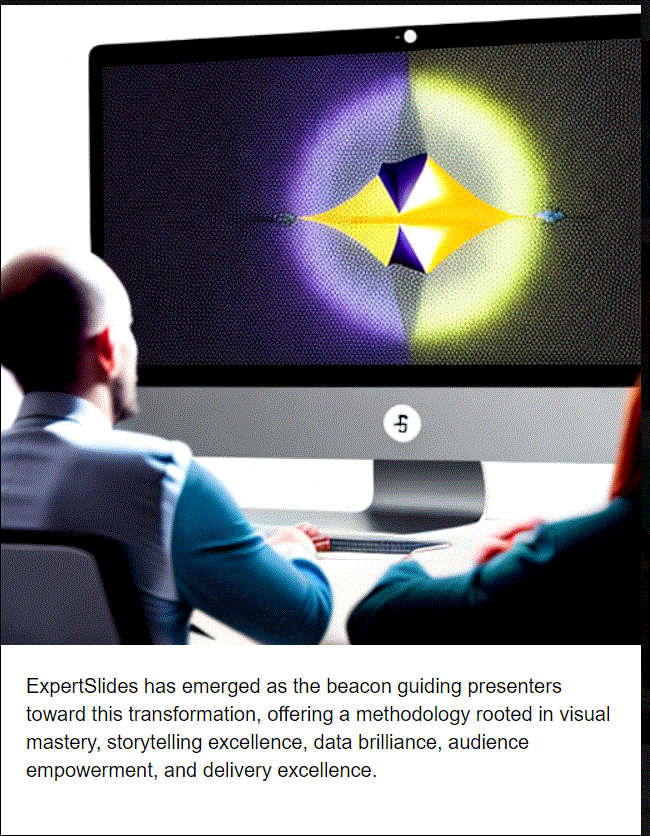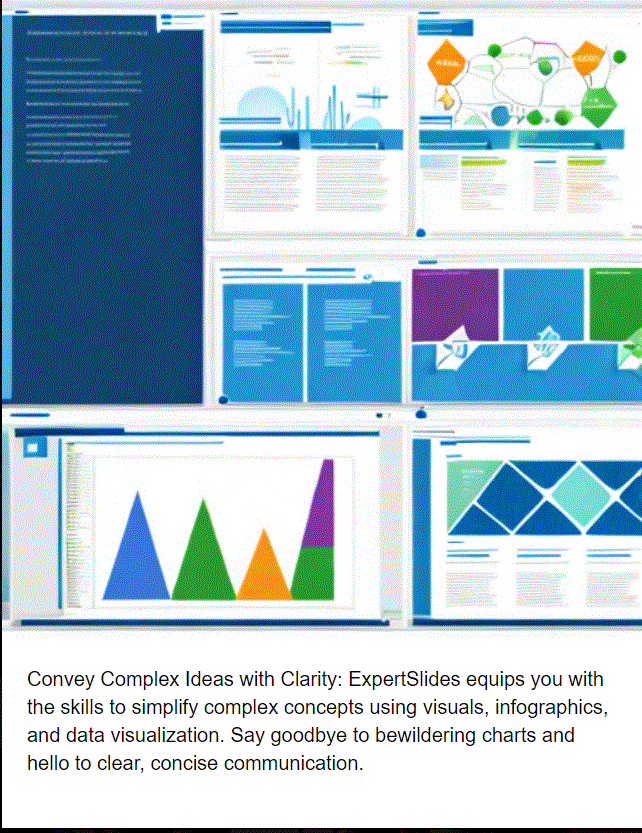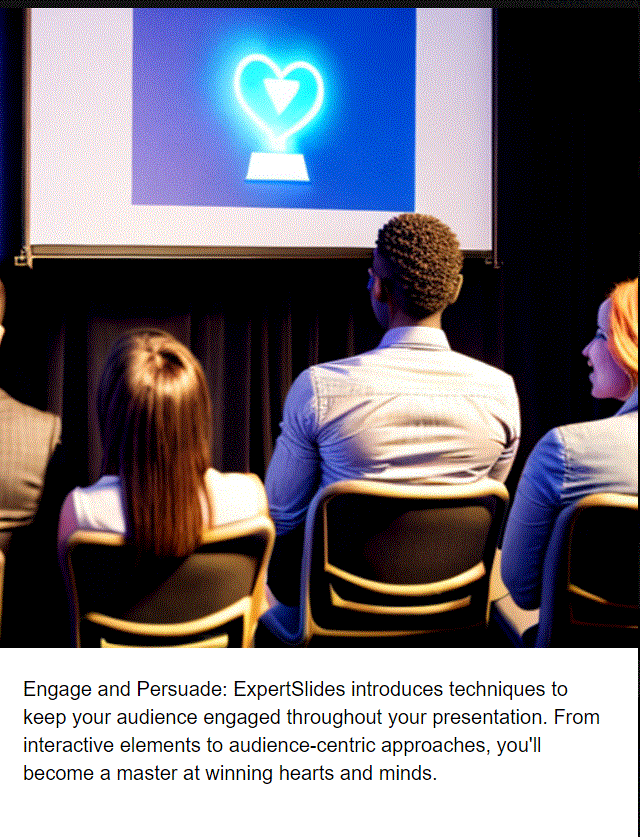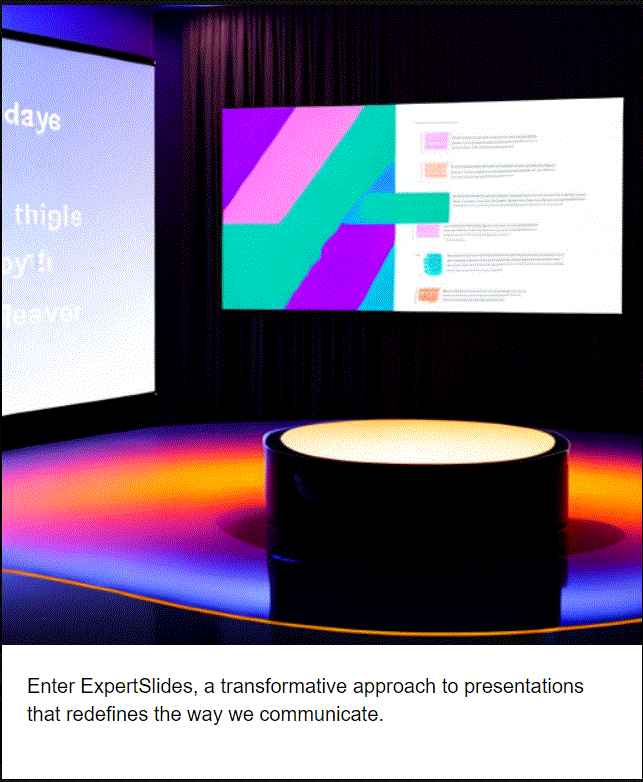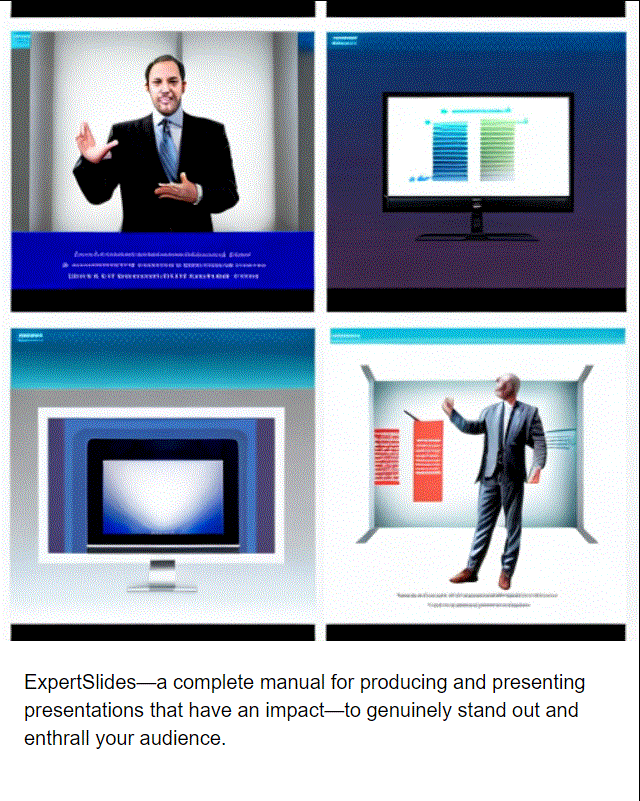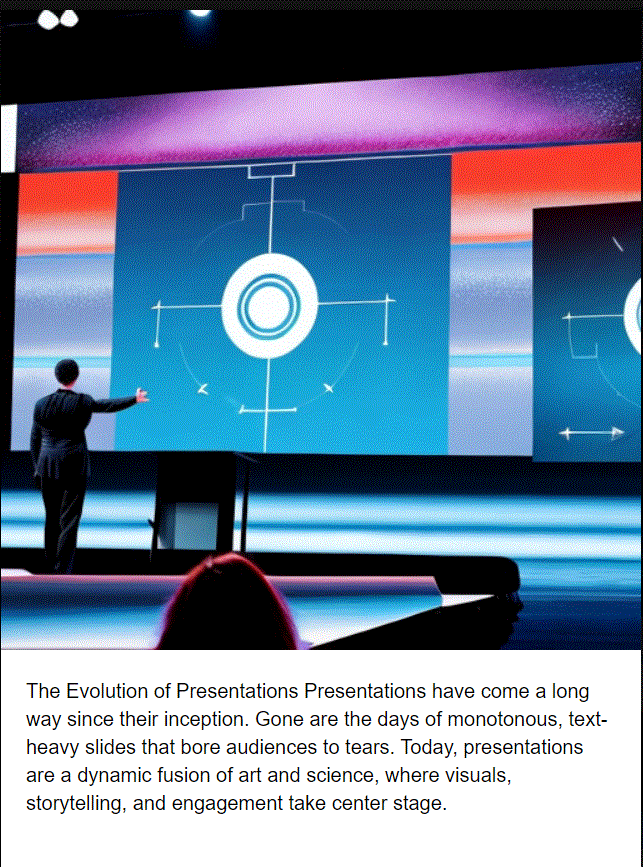
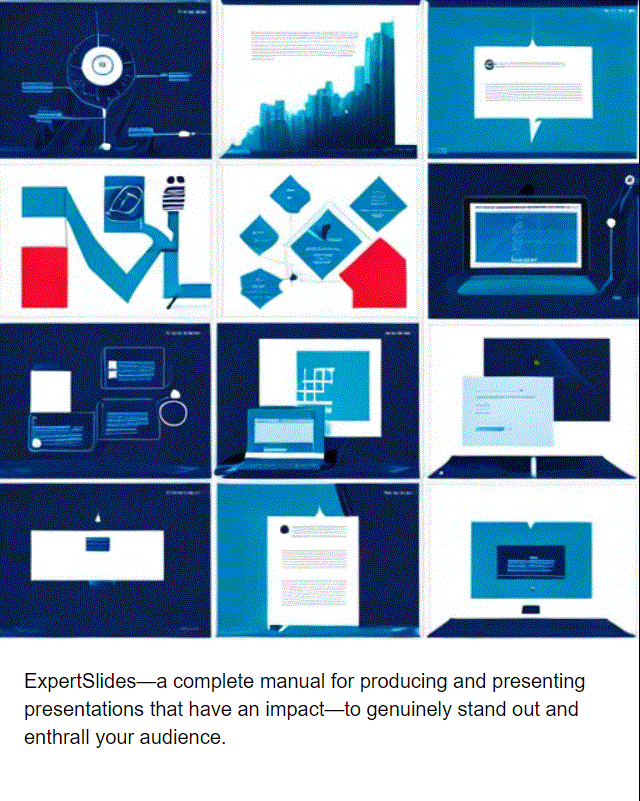
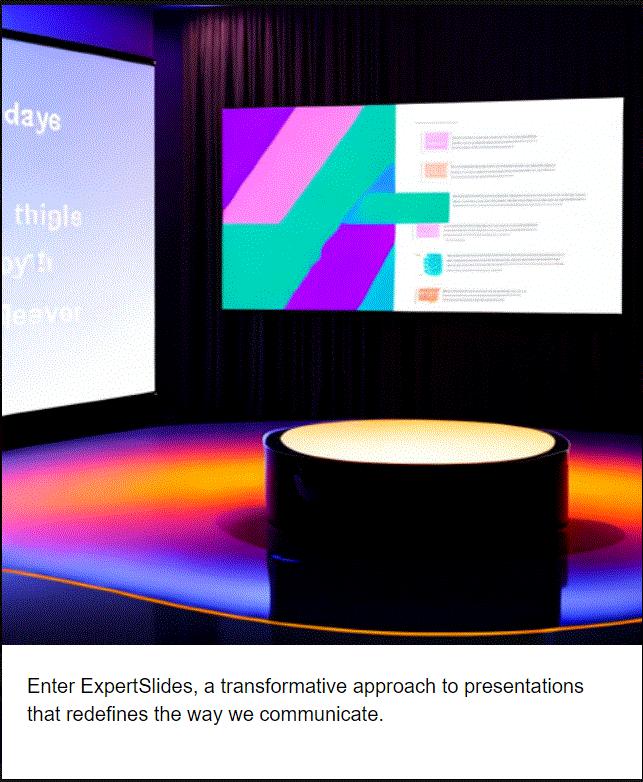
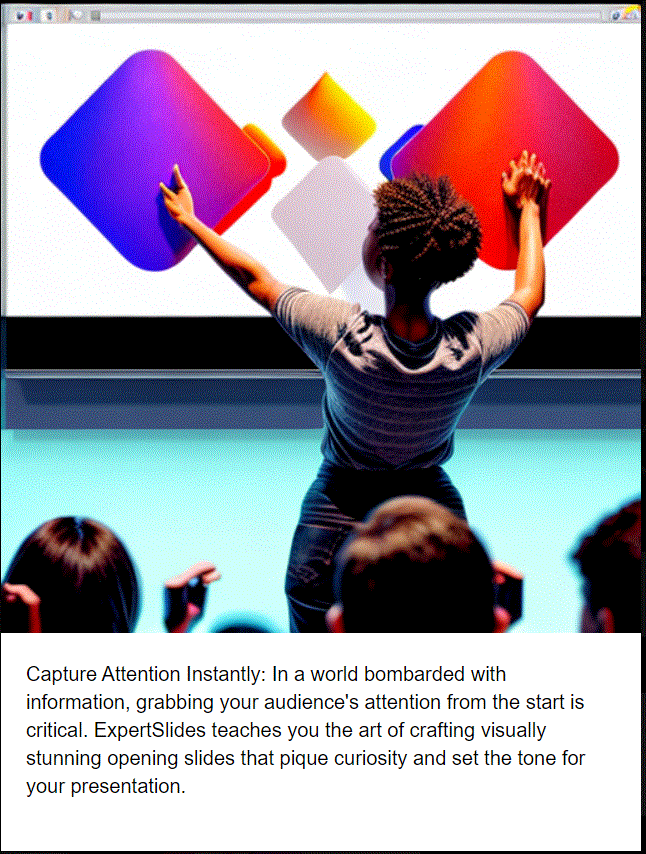
Presentation Slides with ExpertSlides
Effective presentation abilities are crucial in a society where information and communication are key drivers. Presentation slides are now the preferred method of communicating your message, whether you’re a business professional, educator, or just someone who wants to do so effectively. However, not every slide is made equally. You require ExpertSlides—a complete manual for producing and presenting presentations that have an impact—to genuinely stand out and enthrall your audience.
The Evolution of Presentations
Presentations have come a long way since their inception. Gone are the days of monotonous, text-heavy slides that bore audiences to tears. Today, presentations are a dynamic fusion of art and science, where visuals, storytelling, and engagement take center stage.
Enter ExpertSlides, a transformative approach to presentations that redefines the way we communicate. Whether you’re a seasoned professional or a novice presenter, ExpertSlides empowers you to:
- Capture Attention Instantly:
In a world bombarded with information, grabbing your audience’s attention from the start is critical. ExpertSlides teaches you the art of crafting visually stunning opening slides that pique curiosity and set the tone for your presentation.
- Convey Complex Ideas with Clarity:
ExpertSlides equips you with the skills to simplify complex concepts using visuals, infographics, and data visualization. Say goodbye to bewildering charts and hello to clear, concise communication.
- Create Memorable Stories:
The power of storytelling cannot be overstated. ExpertSlides helps you weave compelling narratives into your presentations, making your content relatable, engaging, and unforgettable.
- Design Visually Stunning Slides:
Visual appeal is a game-changer. With ExpertSlides, you’ll learn the principles of design, color theory, and layout that transform your slides into works of art. Say farewell to cluttered, uninspiring visuals.
- Engage and Persuade:
ExpertSlides introduces techniques to keep your audience engaged throughout your presentation. From interactive elements to audience-centric approaches, you’ll become a master at winning hearts and minds.
The ExpertSlides Methodology
So, what sets ExpertSlides apart from conventional presentation advice? It’s the unique methodology that combines the best practices of design, communication, and psychology to create presentations that leave an indelible mark.
- Visual Mastery:
ExpertSlides starts with visual mastery. You’ll learn how to choose the right images, create harmonious layouts, and use color effectively. The goal? Slides that not only convey information but also evoke emotion and resonance.
- Storytelling Excellence:
At the heart of every great presentation lies a great story. ExpertSlides dives deep into the art of storytelling, helping you structure your content, craft compelling narratives, and connect with your audience on a profound level.
- Data Brilliance:
Numbers and data don’t have to be boring. ExpertSlides transforms raw data into captivating visualizations, ensuring your audience not only understands but also retains the information you present.
- Audience Empowerment:
Your audience is not a passive entity but an active participant in your presentation. ExpertSlides shows you how to engage them through interactive elements, thought-provoking questions, and a clear understanding of their needs and interests.
- Delivery Excellence:
A presentation is not just about what’s on the slides but how you deliver it. ExpertSlides offers invaluable tips on public speaking, body language, and overcoming nervousness to ensure you shine on stage or in the virtual realm.
Who can use ExpertSlides?
Regardless of ability level, ExpertSlides is a fantastic tool for anyone who wants to produce presentations. It is particularly beneficial for academics, businesspeople, and entrepreneurs.
What are the benefits of using ExpertSlides?
There are many benefits to using ExpertSlides, including:
- Easy to use: ExpertSlides is a very user-friendly platform. Even if you have no experience creating presentations, you can easily create a professional presentation using ExpertSlides.
- Wide range of features: ExpertSlides offers a wide range of features, including pre-designed templates, royalty-free images and videos, and interactive elements. This gives you a lot of flexibility in creating your presentation.
- Collaboration: ExpertSlides is integrated with a variety of popular productivity tools, such as Google Drive and Dropbox, making it easy to collaborate on presentations with others.
- Affordable: ExpertSlides is a very affordable platform. It offers a free plan with limited features, as well as paid plans with more features.
How to use ExpertSlides
Simply create an account and select a template to begin using ExpertSlides. Your presentation can then include text, pictures, videos, and interactive components. When you’re done making your presentation, you can share it online or download it as a PowerPoint or PDF file.
ExpertSlides tips and tricks
Here are some tips and tricks for using ExpertSlides:
- Use a template: ExpertSlides offers a wide range of pre-designed templates that you can use to create your presentation. This is a great way to save time and create a professional-looking presentation.
- Use royalty-free images and videos: ExpertSlides offers a library of royalty-free images and videos that you can use in your presentation. This is a great way to make your presentation more visually appealing.
- Use interactive elements: ExpertSlides offers a variety of interactive elements that you can add to your presentation, such as polls, quizzes, and surveys. This is a great way to engage your audience and make your presentation more interactive.
- Collaborate with others: ExpertSlides is integrated with a variety of popular productivity tools, such as Google Drive and Dropbox, making it easy to collaborate on presentations with others.
- Use the free plan: ExpertSlides offers a free plan with limited features. This is a great way to try out ExpertSlides before you commit to a paid plan.
ExpertSlides alternatives
Google Slides, Microsoft PowerPoint, and Prezi are a few of the ExpertSlides substitutes that are offered. The ease of use, variety of features, and collaboration facilities of ExpertSlides, however, make it superior to competing competitors in a number of ways.
Mastering ExpertSlides: Your Journey Begins
Are you ready to embark on a journey toward presentation greatness? ExpertSlides is not just about creating slides; it’s about transforming the way you communicate, educate, and persuade. Whether you’re aiming to win over clients, inspire your team, or educate the next generation, ExpertSlides empowers you to convey your message with impact, clarity, and conviction.
Don’t settle for mediocre presentations that fade into oblivion. With ExpertSlides, you have the keys to unlock the full potential of your presentations and create a lasting legacy of influence and inspiration. Elevate your presentations to the next level—become an ExpertSlider today.
Finally, ExpertSlides is a paradigm shift in the presentation industry. It is a transformative method that enables people and organizations to communicate, educate, and convince with unmatched impact. It is not just a tool or a set of rules.
We’ve traveled through the evolution of presentations, seen how they changed from being boring data dumps to engrossing narratives that hold audiences’ attention.
ExpertSlides has emerged as the beacon guiding presenters toward this transformation, offering a methodology rooted in visual mastery, storytelling excellence, data brilliance, audience empowerment, and delivery excellence.
Moreover, we’ve explored the indispensable tools of the trade—presentation software, design tools, data visualization resources, and learning platforms—that provide the means to implement ExpertSlides techniques effectively.
The journey toward mastering ExpertSlides is an invitation to elevate your presentations beyond the ordinary. It’s a commitment to creating slides that not only inform but also inspire, not only convey data but also convey emotions, and not only engage but also leave a lasting impression.
In a world saturated with information, ExpertSlides offers the promise of cutting through the noise and standing out. It involves creating presentations that leave a lasting impression on your audience’s thoughts and hearts rather than being soon forgotten.
Therefore, keep in mind that the strength of excellent presentations rests not just in the content you provide, but in how you share it, as you set out on your journey to becoming an ExpertSlider. Accept the ExpertSlides tenets, utilize the resources at your disposal, and let your presentations serve as catalysts for inspiration, understanding, and change.
Your presentations become more than just slides with ExpertSlides; they become visual narratives that have the power to alter perceptions, spur action, and make a lasting impression on the globe.
The stage is set, the tools are in your hands, and the opportunity awaits—transform your presentations, transform your impact, and become a master of ExpertSlides.
The Best Breathtaking Software ExpertSlides, Click below link
Click Here
FAQs
- What is ExpertSlides?
ExpertSlides is a comprehensive approach to creating and delivering presentations that are engaging, memorable, and impactful. It combines principles of design, storytelling, data visualization, audience engagement, and effective delivery to transform conventional presentations into powerful communication tools.
- Who can benefit from ExpertSlides?
ExpertSlides is beneficial for anyone who needs to create and deliver presentations, including business professionals, educators, students, public speakers, and individuals from various fields and industries. It is designed to enhance presentation skills for both beginners and experienced presenters.
- What are the key components of ExpertSlides?
ExpertSlides comprises several key components, including visual mastery, storytelling excellence, data brilliance, audience empowerment, and delivery excellence. These components provide a holistic approach to crafting compelling presentations.
- How can ExpertSlides help me improve my presentations?
ExpertSlides provides practical guidance on creating visually appealing slides, structuring compelling narratives, simplifying complex data, engaging your audience, and delivering presentations with confidence. It offers a methodology and tools to elevate your presentation skills.
- Can I use ExpertSlides techniques with any presentation software?
Yes, presentation tools like Microsoft PowerPoint, Apple Keynote, Google Slides, and others may use ExpertSlides techniques. Instead of the precise program you use, it’s more about the principles and abilities you employ.
- How much does ExpertSlides cost?
ExpertSlides offers a free plan with limited features. It also offers paid plans that start at $9 per month.
- What are some recommended resources for learning ExpertSlides?
To master ExpertSlides, you can explore online courses on presentation skills, design, and storytelling offered on platforms like Coursera, Udemy, and LinkedIn Learning. Additionally, books such as “Slide:ology” by Nancy Duarte and “Resonate” by Nancy Duarte provide in-depth insights into presentation excellence.
- Is ExpertSlides suitable for virtual presentations?
Yes, ExpertSlides principles are highly relevant for virtual presentations and webinars. They include strategies for engaging virtual audiences, making data more digestible, and delivering presentations effectively in a remote setting.
- Can ExpertSlides help with overcoming nervousness during presentations?
Yes, ExpertSlides addresses the aspect of delivery excellence, which includes tips on public speaking, body language, and managing nervousness. By following these guidelines, you can increase your confidence and composure when presenting.
- How long does it take to become proficient in ExpertSlides?
The time it takes to become proficient in ExpertSlides can vary depending on your prior experience and the extent to which you wish to apply the principles. However, consistent practice and a commitment to learning will help you steadily improve your presentation skills over time.
The Best Breathtaking Software ExpertSlides, Click below link
Click Here
Welcome To Tech Website rajaworks.com
We embark on a journey through the intricate realms of technology, guided by the
vision of an adept IT infrastructure and Electronics Engineer. Here,
we thrive on unraveling the mysteries of the digital universe while nurturing
an insatiable passion for knowledge-sharing.
Welcome To Tech Website rajaworks.com
Welcome To Tech Website rajaworks.com
We embark on a journey through the intricate realms of technology, guided by the
vision of an adept IT infrastructure and Electronics Engineer. Here,
we thrive on unraveling the mysteries of the digital universe while nurturing
an insatiable passion for knowledge-sharing.
Welcome To Tech Website rajaworks.com